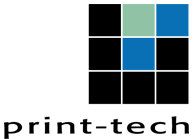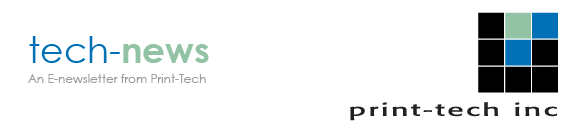

|
These 4 Layout Tips Will Deliver Better Results
|
|
Whether you're a designer doing the layout for print jobs, or you outsource the design function, being aware of the following layout tips can prevent problems in your print materials.
|
|
1. 3-Panel Brochures
The #10 tri-fold brochure remains a popular size in the marketing world. It fits neatly inside a #10 envelope and is also ideal for display racks and leave-behind pieces.
Layout Tip: Don't lay out the brochure with three equal columns (both sides), because it will not fold correctly. When viewing the inside of your brochure, the panel on the far right must be narrower than the other two (roughly 1/8" narrower). When viewing the outside of your brochure, that same panel is now the one on the left. The copy and images might look off-center, but your finished brochure will fold correctly.
|
|
2. Compensate for Shingling
A phenomenon called "shingling" (AKA "creep" and "feathering") occurs in thick, saddle-stitched books. It refers to the fact that the gutter margins of inner signatures are narrower than the margins on outer signatures.
Layout Tip: With that in mind, if your book design has crossover images between the pages - rules, headers, footers, copy, photos, etc. - you might need to make adjustments in your layout. These spread elements can be adversely affected during the imposition process if they're not dealt with at the layout stage.
|
|
3. Pocket Folder Copy
A successfully designed pocket folder showcases your brand. It should entice people to open it and access materials you've tucked inside. Typically, a folder has a glued pocket or two. There may be a slit for business cards in the pockets as well.
Layout Tip: While it's tempting to cover a lot of the space inside a pocket folder with artwork, take care. Make sure that design elements (copy, images, logos) won't be obscured by the pockets or business card slits.
|
|
4. Designing for Digital
Digital printing has certain advantages over offset printing: you can print in small batches; you can personalize every piece; and you get quick turnaround. But there are some design considerations with digital printing.
Layout Tip: While the bounce on our machines is the smallest on the market, there still can be a half-millimeter movement on a machine from sheet to sheet. Because of this, we don't recommend any borders on the edges of the imaged piece that are less than 1/8". Here's why: anything smaller - and even small registration differences - is immediately noticeable to the eye.
|
|
These practical layout tips will help you get the final product you want. Feel free to share them with the rest of your creative team members.
If you have any questions, contact your
Print-Tech representative - we're here to help!
|